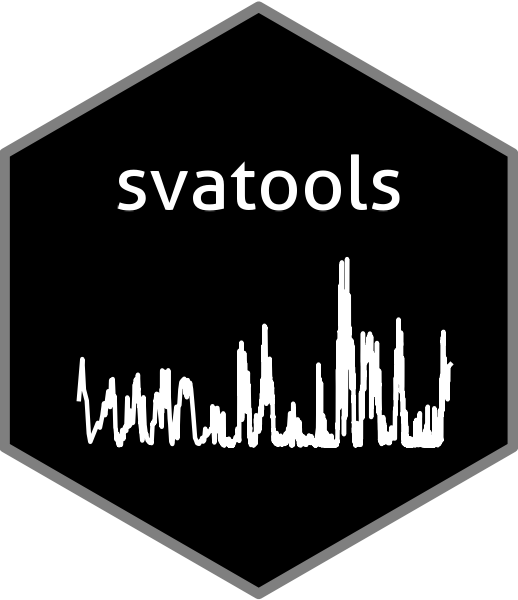Update sqlite database with weather data
Arguments
- db_path
character to sqlite database (example "./output/project.sqlite")
- meteo_lst
meteo_lst nested list of lists with dataframes. Nested structure meteo_lst -> data -> Station ID -> Parameter -> Dataframe (DATE, PARAMETER). Nested meteo_lst -> stations Dataframe (ID, Name, Elevation, Source, geometry, Long, Lat).
- wgn_lst
list of two dataframes: wgn_st - wgn station data, wgn_data - wgn data (prepared by
prepare_wgn()function).- fill_missing
Boolean, TRUE - fill data for missing stations with data from closest stations with available data. FALSE - leave stations without data. Weather generator will be used to fill missing variables for a model. Optional (
Default = TRUE).
Examples
if (FALSE) {
##Getting meteo data from template
met_lst <- load_template(temp_path, 3035)
##Calculating wgn parameters
wgn <- prepare_wgn(met_lst, MAXHHR = met_lst$data$ID11$MAXHHR)
##Writing weather input into model database
db_path <- "./output/test/project.sqlite"
add_weather(db_path, met_lst, wgn)
}